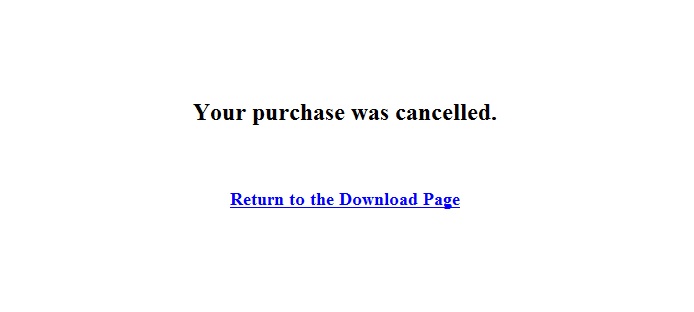You may purchase today's file from the download screen..........OR..........The extended plans are accessed from the ACCOUNT screen.
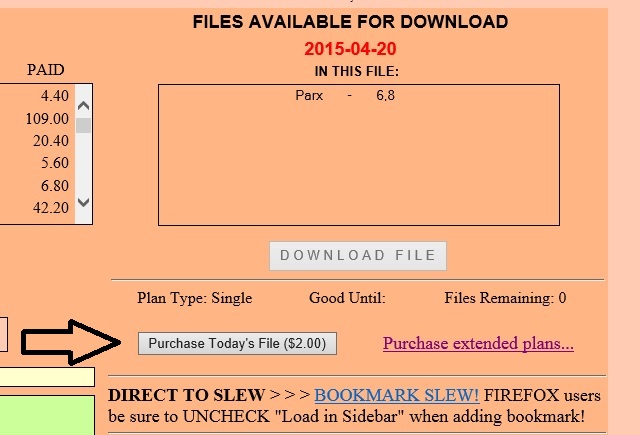
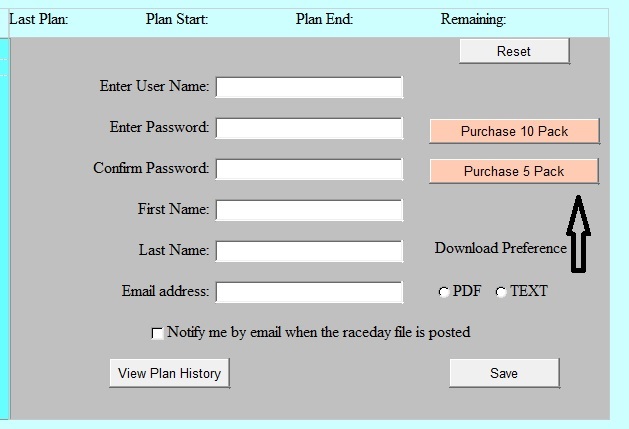
Once you select your option, the payment process commences.
1. You select one of the three purchase options offered by SFH and you are directed to a screen like this one:
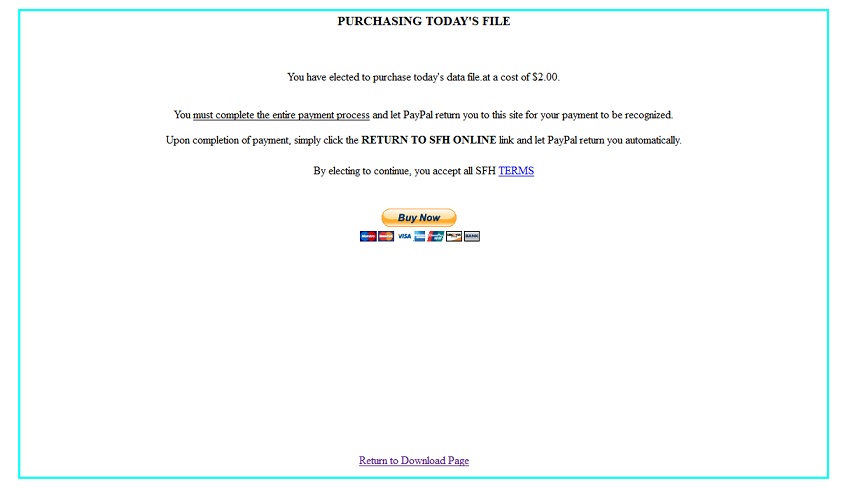
Clicking the BUY NOW button takes you to the PayPal secure site. Clicking the link at the bottom takes you back to the download page.
2. Once at the PayPal site, you will see the opening screen which includes a summary of the purchase, along with an option to select the type of payment.
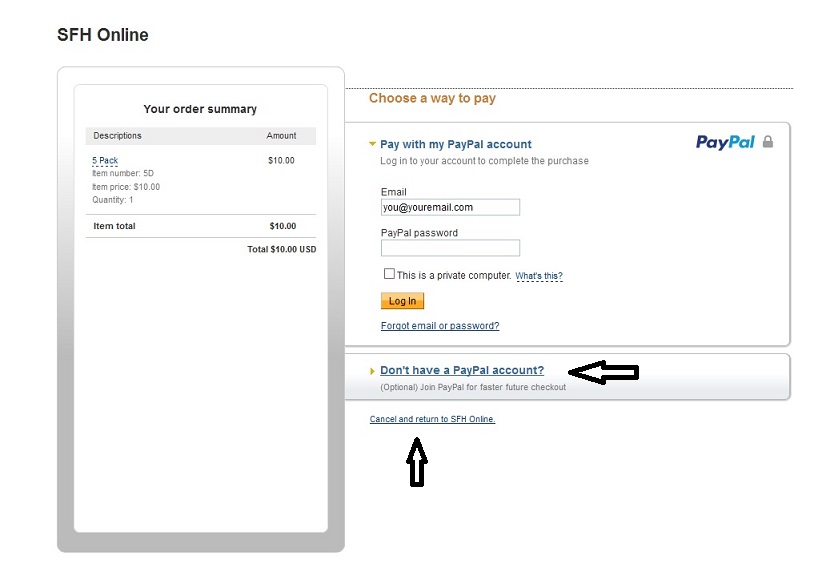
To pay by credit card, click the DON'T HAVE A PAYPAL ACCOUNT option. Should you have a PayPal account and wish to use it, sign in as usual.
Notice that you can cancel and be returned to the SFH website by clicking the CANCEL link at the bottom of the screen.
3. The next screen shows your payment options. Select DEBIT/CREDIT for the usual payment by credit card sequence.
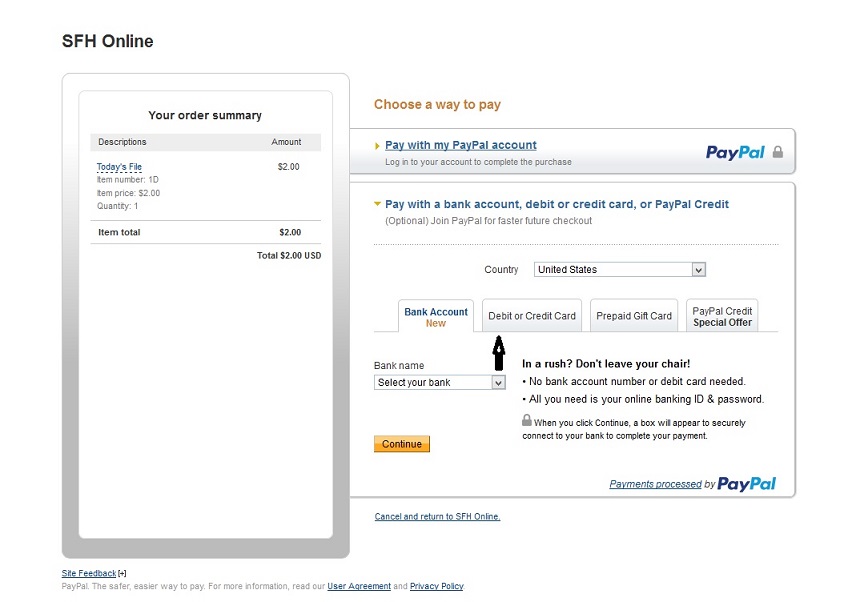
Once you have made your selection, click CONTINUE.
4. Fill in your credit card information as with any other system. This is a secure server, and SFH takes no part in transmitting any information or in the transaction itself.
Be sure to fill in all the fields, including the email section. This will be where PayPal will send you a confirmation receipt.
In the event there is a problem with Slew recording your transaction, you will need this receipt.
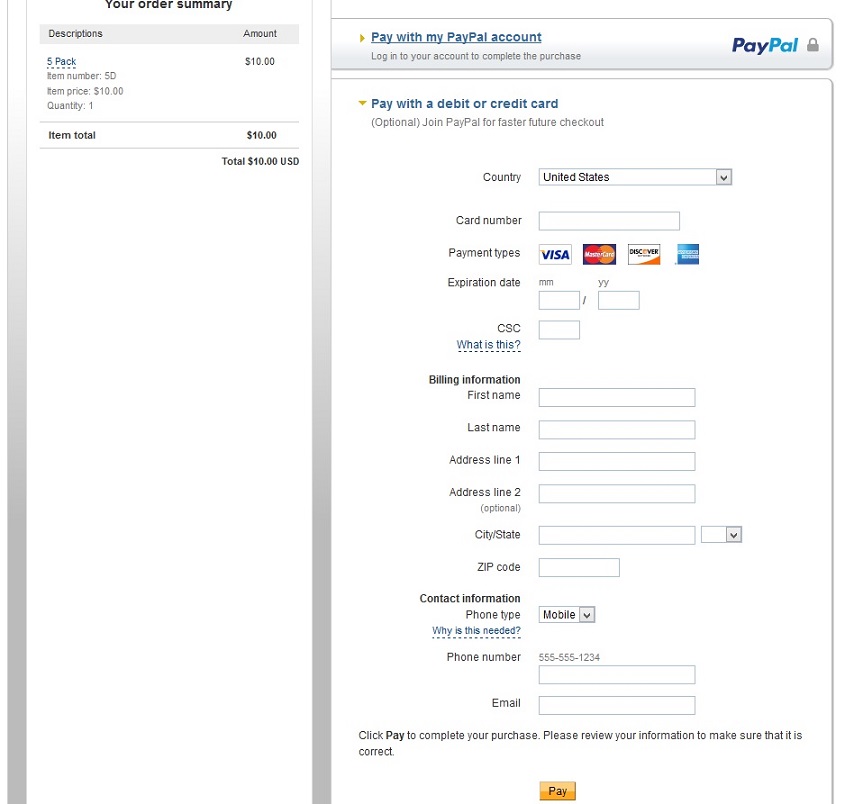
Once you have completed the form, click PAY.
You will see a screen giving you the option to create a PayPal account to store your information. Click NO THANKS.
You may also click the DO NOT SHOW AGAIN BUTTON.
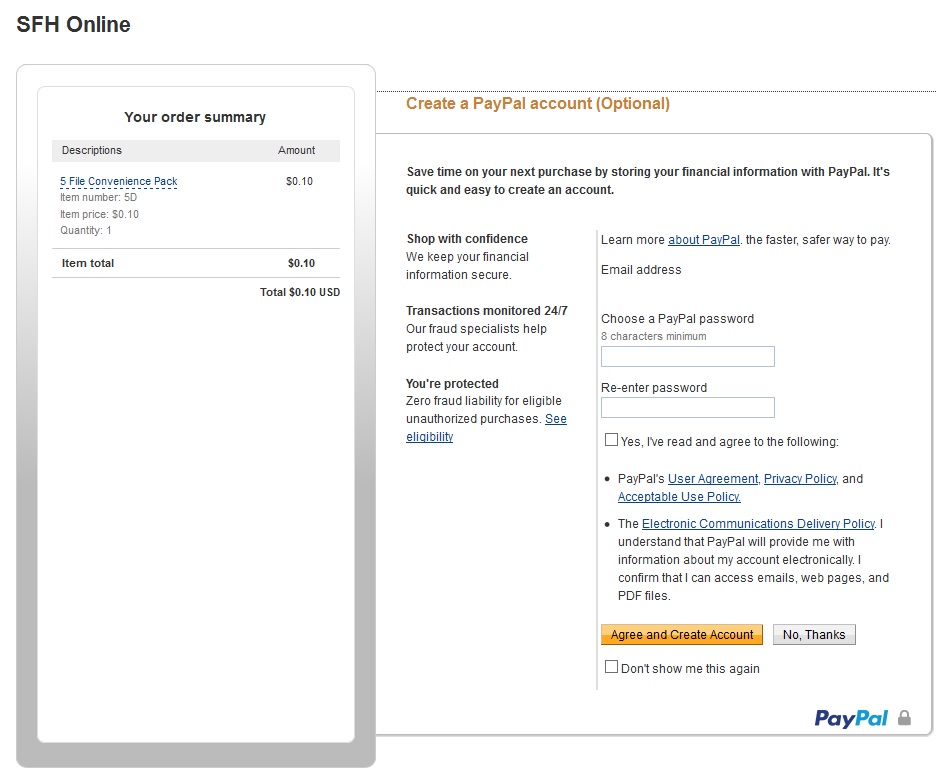
Once you have completed the form, click PAY.
5.When your payment is completed, you will see this screen. This confirms your CC has been accepted and payment is approved.
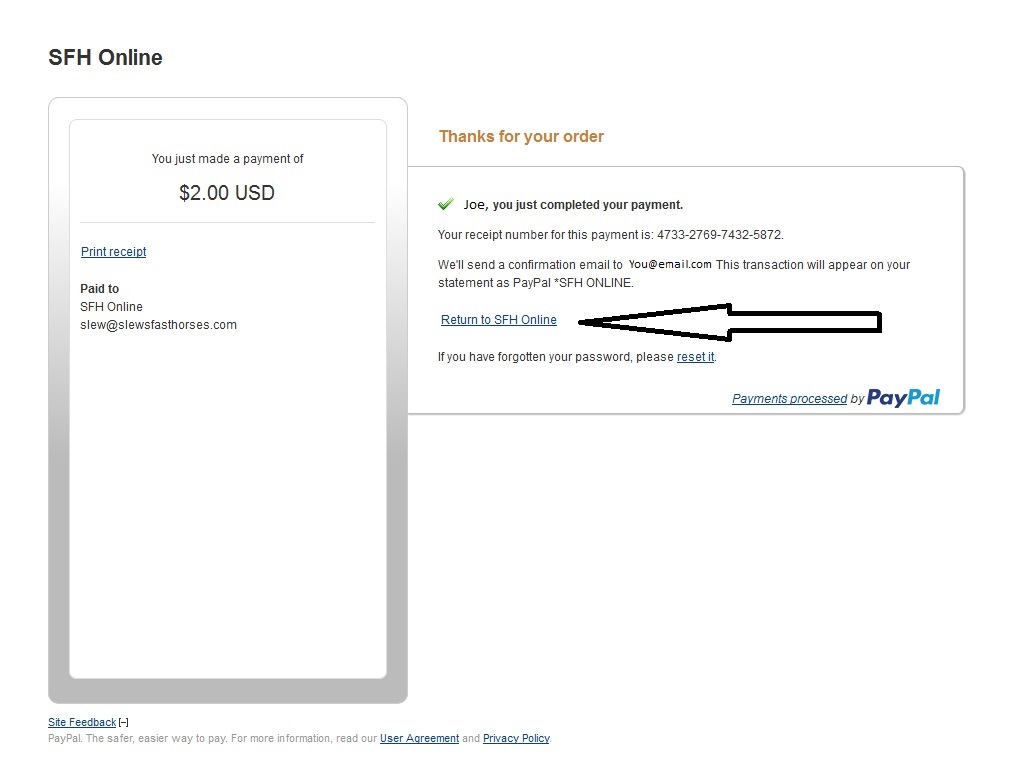
IMPORTANT: YOU MUST CLICK THE 'RETURN TO SFH ONLINE' TO FINISH THE PROCESS.
Should you cancel your transaction, or if your payment is not approved, a separate screen on the SFH website will recognise that event.
If you feel that you received this message incorrectly, please email me and I will investigate. Please include your receipt transaction number, or attach
your receipt to the email.